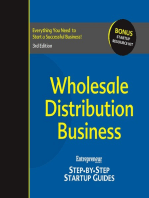0 ratings0% found this document useful (0 votes)
26 views4a.implementing Customer Master Data Under Company Code
The document provides steps to implement a business partner role as an FI customer in SAP, including logging in to SAP Fiori, searching for and clicking on "Maintain Business Partner", selecting the FI customer role, entering address and company code details when creating the business partner, and viewing the assigned business partner number both in SAP and via the SAP HANA database table.
Uploaded by
Yazeed_GhCopyright
© © All Rights Reserved
We take content rights seriously. If you suspect this is your content, claim it here.
Available Formats
Download as DOCX, PDF, TXT or read online on Scribd
0 ratings0% found this document useful (0 votes)
26 views4a.implementing Customer Master Data Under Company Code
The document provides steps to implement a business partner role as an FI customer in SAP, including logging in to SAP Fiori, searching for and clicking on "Maintain Business Partner", selecting the FI customer role, entering address and company code details when creating the business partner, and viewing the assigned business partner number both in SAP and via the SAP HANA database table.
Uploaded by
Yazeed_GhCopyright
© © All Rights Reserved
We take content rights seriously. If you suspect this is your content, claim it here.
Available Formats
Download as DOCX, PDF, TXT or read online on Scribd
You are on page 1/ 16
Implementing Business Partner Role FI Customer
Click on Start and click on SAP Logon.
Click on S41709.
Enter User : BEST and Password: Welcome123
Click on Fiori.
Enter User: BEST and Password: Welcome123.
Search for Maintain Business Partner.
Click on Maintain Business Partner.
Click on Organization.
Select Grouping based on your business requirement.
Select BP role as FI Customer.
Click on Create.
In address tab enter Title and Name.
Enter Search term ½.
Enter Street Address.
Select Language.
Whenever you create FI customer then automatically you have to enter Company
code details.
Click on More and click on Company code.
Enter Company Code.
Enter Reconcilation number and click on save.
Here you can see Business partner number.
To see Business partner number in SAP HANA.
Click on start and open SAP HANA Studio.
Click on OK.
Expand Catalog.
Expand SAPABAP1 and right click on Tables and click on Filters.
Enter table name BUT000 which having the Business Partner data and click on
OK.
Here you can see table and Right click on table and click on Open Data Preview.
Here you can see Business partner number.
You might also like
- Automatic Creation of Business Partner in FSCM100% (3)Automatic Creation of Business Partner in FSCM16 pages
- S4 Hana Customer Creating Through BP Configuration Steps and User Manual100% (3)S4 Hana Customer Creating Through BP Configuration Steps and User Manual7 pages
- Business Partner in S4 HANA - Customer Vendor IntegrationNo ratings yetBusiness Partner in S4 HANA - Customer Vendor Integration40 pages
- Business Partner Customer Vendor IntegrationNo ratings yetBusiness Partner Customer Vendor Integration11 pages
- A Complete Trophy Store & Engraving Service Business Plan: A Key Part Of How To Start A Trophy ShopFrom EverandA Complete Trophy Store & Engraving Service Business Plan: A Key Part Of How To Start A Trophy ShopNo ratings yet
- 4a.implementing Customer Master Data Under Company CodeNo ratings yet4a.implementing Customer Master Data Under Company Code16 pages
- Business Partner Customer and Vendor IntegrationNo ratings yetBusiness Partner Customer and Vendor Integration27 pages
- Business Partner in S4 Hana - Customer Vendor Integration: Followrss FeedlikeNo ratings yetBusiness Partner in S4 Hana - Customer Vendor Integration: Followrss Feedlike40 pages
- Lecture 6.2 Customer Vendor IntegrationNo ratings yetLecture 6.2 Customer Vendor Integration34 pages
- Business Partner in S4 HANA - Customer Vendor Integration: Follow RSS Feed LikeNo ratings yetBusiness Partner in S4 HANA - Customer Vendor Integration: Follow RSS Feed Like37 pages
- Business Partner Configuration: Scenario: Configuration To Achieve Same Number For BP, CUSTOMER and VENDORNo ratings yetBusiness Partner Configuration: Scenario: Configuration To Achieve Same Number For BP, CUSTOMER and VENDOR14 pages
- Business Partner in S4 HANA Customer Vendor Integration100% (2)Business Partner in S4 HANA Customer Vendor Integration17 pages
- Business Partner Configuration: Scenario: Configuration To Achieve Same Number For BP, CUSTOMER and VENDORNo ratings yetBusiness Partner Configuration: Scenario: Configuration To Achieve Same Number For BP, CUSTOMER and VENDOR14 pages
- Create Business Partner: BP Master Data Is Categorized AsNo ratings yetCreate Business Partner: BP Master Data Is Categorized As15 pages
- Configuration Business Partner As Customer in SAP S/4HANA SDNo ratings yetConfiguration Business Partner As Customer in SAP S/4HANA SD15 pages
- Customer Master Configuration Using (BP)No ratings yetCustomer Master Configuration Using (BP)5 pages
- Configuration Document of Business Partner SAP S 4 Hana 1726194666No ratings yetConfiguration Document of Business Partner SAP S 4 Hana 172619466628 pages
- Creation of Customer From Business PartnerNo ratings yetCreation of Customer From Business Partner9 pages
- Creation and Configuration of Business Partners100% (1)Creation and Configuration of Business Partners7 pages
- Convertion of Customer - Vendor To Business PartnerNo ratings yetConvertion of Customer - Vendor To Business Partner35 pages
- Business Partner Configuration in S - 4HANA - SAP Blogs50% (2)Business Partner Configuration in S - 4HANA - SAP Blogs18 pages
- Business Partner (BP) Configuration Setting in SAP S4 Hana100% (2)Business Partner (BP) Configuration Setting in SAP S4 Hana19 pages
- S4HANA System Conversion Pre-Check Setting Up Customer Vendor IntegrationNo ratings yetS4HANA System Conversion Pre-Check Setting Up Customer Vendor Integration26 pages
- Business Partner - Customer-Vendor Integration S - 4 HANA - SAP Blogs100% (1)Business Partner - Customer-Vendor Integration S - 4 HANA - SAP Blogs10 pages
- Business Partner Customer-Vendor Integra PDFNo ratings yetBusiness Partner Customer-Vendor Integra PDF10 pages
- Wholesale Distribution Business: Step-by-Step Startup GuideFrom EverandWholesale Distribution Business: Step-by-Step Startup GuideNo ratings yet
- How to Start Your Own Cleaning Business: Low Start up Cost, Fast Growing and ProfitableFrom EverandHow to Start Your Own Cleaning Business: Low Start up Cost, Fast Growing and ProfitableNo ratings yet
- Post Manual Activities: Creating Web Dynpro ApplicationNo ratings yetPost Manual Activities: Creating Web Dynpro Application5 pages
- SAP How To Define Logical and Physical FileNo ratings yetSAP How To Define Logical and Physical File5 pages