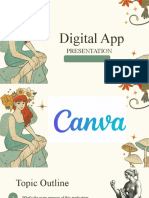Uploaded by
cheapseller777Uploaded by
cheapseller777INSTABIZCARD
INSTAGRAM BUSINESS CARD TEMPLATE
100% EDITABLE WITH CANVA
Canva Template Link: IG Business Card
Instructions
1. Accessing the Canva Template:
Click on the provided link to access the Canva template. If you don't have a
Canva account, you'll need to sign up (it's free!).
2. Editing Text:
To edit text, simply click on the text boxes within the template. Replace the
existing text with your own content. You can also change fonts, font sizes, and
colors using the Canva toolbar.
3. Adding Images:
Click on an image placeholder within the template.
Upload your own images via "Uploads."
Or, explore Canva's image library (under "Elements" > "Photos") and drag
your chosen image onto the template.
Resize and position the image as needed.
Save your work to include the images in the final design.
4. Color Customization:
Customize the template's colors to match your brand by clicking on elements
and selecting new colors from the palette.
5. Adding/Removing Elements:
Use Canva's drag-and-drop feature to add or remove elements as needed.
Explore Canva's elements library for additional graphics, icons, and shapes.
6. Saving Your Work:
Remember to save your work frequently. Click the "File" menu in Canva, then
select "Save" or "Download" to save your customized template to your
computer.
7. File Formats:
Depending on your needs, you can download your final design in various
formats, such as PDF, PNG, or JPEG.
8. Printing:
If you intend to print your design, ensure that you select the appropriate print-
ready format and resolution for the best results.
EDIT WITH
INSTABIZCARD 1
CUSTOMIZE YOUR DESIGN
CUSTOMIZE YOUR BUSINESS CARDS TO SUIT THE NEEDS
OF YOUR BUSINESS
FRONT
Please note that the designs included in this PDF are for example purposes only.
The actual template you receive is fully customizable and can be tailored to your
unique preferences and needs. Get creative and make it your own!
2
CUSTOMIZE YOUR DESIGN
CUSTOMIZE YOUR BUSINESS CARDS TO SUIT THE NEEDS
OF YOUR BUSINESS
BACK
Please note that the designs included in this PDF are for example purposes only.
The actual template you receive is fully customizable and can be tailored to your
unique preferences and needs. Get creative and make it your own!
3
CUSTOMIZE YOUR DESIGN
CUSTOMIZE YOUR BUSINESS CARDS TO SUIT THE NEEDS
OF YOUR BUSINESS
SIZE 2.5” X 3.4” EDITABLE
Please note that the designs included in this PDF are for example purposes only.
The actual template you receive is fully customizable and can be tailored to your
unique preferences and needs. Get creative and make it your own!
You might also like
- Azure Cost Optimization: A Complete Guide To100% (2)Azure Cost Optimization: A Complete Guide To16 pages
- Link-To-Template and Instruction BCard-LCard BWNo ratings yetLink-To-Template and Instruction BCard-LCard BW6 pages
- CanvaTemplateandFAQ UltimateSavingsChallenge100% (2)CanvaTemplateandFAQ UltimateSavingsChallenge2 pages
- Green Instagram & Facebook Post Bundle Canva TemplatesNo ratings yetGreen Instagram & Facebook Post Bundle Canva Templates2 pages
- Soft Blue Conten Creator Toolkit Bundle Canva TemplateNo ratings yetSoft Blue Conten Creator Toolkit Bundle Canva Template10 pages
- CF Guide -Coach Instagram Templates for CanvaNo ratings yetCF Guide -Coach Instagram Templates for Canva12 pages
- 061 Positive Affirmations Instagram Pack (1)No ratings yet061 Positive Affirmations Instagram Pack (1)6 pages
- Digital Contents Development Core - Ms. Jisu KangNo ratings yetDigital Contents Development Core - Ms. Jisu Kang79 pages
- Canva Design Mastery Course a Comprehensive Step-By-Step Complete Resource for Crafting Professional-Quality Designs Using... (Alex Morganfield) (Z-Library)100% (1)Canva Design Mastery Course a Comprehensive Step-By-Step Complete Resource for Crafting Professional-Quality Designs Using... (Alex Morganfield) (Z-Library)301 pages
- Green Colorful Vintage Magical Cartoon Illustration Floral Fairy Animated PresentationNo ratings yetGreen Colorful Vintage Magical Cartoon Illustration Floral Fairy Animated Presentation33 pages
- Copy of Copy of The Complete Canva Guide PLR TemplateNo ratings yetCopy of Copy of The Complete Canva Guide PLR Template43 pages
- CF-Guide-Fitness Instagram Post TemplatesNo ratings yetCF-Guide-Fitness Instagram Post Templates10 pages
- Especificaciones Tecnicas IVMS-4200 PCNVRNo ratings yetEspecificaciones Tecnicas IVMS-4200 PCNVR2 pages
- 18 Vrouter Deployment Options Configuration 5600No ratings yet18 Vrouter Deployment Options Configuration 56008 pages
- Lab Session # 7 Flip-Flops: Figure 1: Block Diagram of A Sequential CircuitNo ratings yetLab Session # 7 Flip-Flops: Figure 1: Block Diagram of A Sequential Circuit9 pages
- Equipment Reliability - Society For Maintenance & Reliability ProfessionalsNo ratings yetEquipment Reliability - Society For Maintenance & Reliability Professionals5 pages
- special_consideration_-_exam_day_-_form_7No ratings yetspecial_consideration_-_exam_day_-_form_72 pages
- Practical Ai For Healthcare Professionals: Machine Learning With Numpy, Scikit-Learn, and Tensorflow 1St Edition Abhinav Suri100% (4)Practical Ai For Healthcare Professionals: Machine Learning With Numpy, Scikit-Learn, and Tensorflow 1St Edition Abhinav Suri49 pages
- Red Hat Certified Specialist in Virtualization: Study GuideNo ratings yetRed Hat Certified Specialist in Virtualization: Study Guide37 pages
- Quote: "Data Is Widely Available. What Is Scarce Is The Ability To Extract Wisdom From It."No ratings yetQuote: "Data Is Widely Available. What Is Scarce Is The Ability To Extract Wisdom From It."58 pages